Hello All
I want to know how can we turn off the automatic creation of saved view (.vue files under each user folder). User finding problem in perspective while they export in to excel. I have to delete the automatic created (saved)private view of each user. I want to turn it off.
Thanks
Dharav
How to turn off automatic saved view (.vue)
- Alan Kirk
- Site Admin
- Posts: 6610
- Joined: Sun May 11, 2008 2:30 am
- OLAP Product: TM1
- Version: PA2.0.9.18 Classic NO PAW!
- Excel Version: 2013 and Office 365
- Location: Sydney, Australia
- Contact:
Re: How to turn off automatic saved view (.vue)
What on earth does the presence or absence of saved views have to do with some unspecified "problem" with slicing/snapshotting?dharav wrote:I want to know how can we turn off the automatic creation of saved view (.vue files under each user folder). User finding problem in perspective while they export in to excel.
OK, the first thing you do is absolutely nothing. There is no second thing.dharav wrote:I have to delete the automatic created (saved)private view of each user. I want to turn it off.
That's because views are not saved automatically. The user needs to specify that they WANT to save the view before it happens.
"To them, equipment failure is terrifying. To me, it’s 'Tuesday.' "
-----------
Before posting, please check the documentation, the FAQ, the Search function and FOR THE LOVE OF GLUB the Request Guidelines.
-----------
Before posting, please check the documentation, the FAQ, the Search function and FOR THE LOVE OF GLUB the Request Guidelines.
-
dharav
- Regular Participant
- Posts: 193
- Joined: Wed Apr 02, 2014 6:43 pm
- OLAP Product: TM1
- Version: 10.2
- Excel Version: 2010
Re: How to turn off automatic saved view (.vue)
Alan
1) This view are saved when it takes time by a user to retrive a view. It does save automatically in Private mode.
2) In perspective: once we sliced it from contributor and enabled it than it throws the error regarding the big name of saved view.
It looks like following:
""""""Market Share Listings_{8e3a511a-9973-4b80-ab16-ad6f6b76eb5b}_[}tp_tasks}{8e3a511a-9973-4b80-ab16-ad6f6b76eb5b}].[NRT - Total Metros]""""
I have to delete from each individual's folder with .VUE extention
I hope it would help you to understand the issue that i have noticed.
Your Input would be appreciated
Thanks
Dharav
1) This view are saved when it takes time by a user to retrive a view. It does save automatically in Private mode.
2) In perspective: once we sliced it from contributor and enabled it than it throws the error regarding the big name of saved view.
It looks like following:
""""""Market Share Listings_{8e3a511a-9973-4b80-ab16-ad6f6b76eb5b}_[}tp_tasks}{8e3a511a-9973-4b80-ab16-ad6f6b76eb5b}].[NRT - Total Metros]""""
I have to delete from each individual's folder with .VUE extention
I hope it would help you to understand the issue that i have noticed.
Your Input would be appreciated
Thanks
Dharav
-
vivien
- Posts: 2
- Joined: Wed Jun 23, 2021 2:41 pm
- OLAP Product: TM1
- Version: Planning Analytics 2.0.x
- Excel Version: 365
Re: How to turn off automatic saved view (.vue)
Hello all,
hope you are well.
I agree with Dharav. On my project me and users have this kind of views
I create a TI script to remove them for my user. But is there any way to avoid they appears ?
many thanks
hope you are well.
I agree with Dharav. On my project me and users have this kind of views
I create a TI script to remove them for my user. But is there any way to avoid they appears ?
many thanks
-
declanr
- MVP
- Posts: 1817
- Joined: Mon Dec 05, 2011 11:51 am
- OLAP Product: Cognos TM1
- Version: PA2.0 and most of the old ones
- Excel Version: All of em
- Location: Manchester, United Kingdom
- Contact:
Re: How to turn off automatic saved view (.vue)
Are you using TM1 Applications (Contributor)?
At a guess, it appears the views could be created when users perform certain actions e.g. submitting, taking ownership etc.
But I doubt the views persisting is by design. So if that is the case, I would try and narrow it down to which actions cause a view to get created and then raise a ticket with IBM.
At a guess, it appears the views could be created when users perform certain actions e.g. submitting, taking ownership etc.
But I doubt the views persisting is by design. So if that is the case, I would try and narrow it down to which actions cause a view to get created and then raise a ticket with IBM.
Declan Rodger
-
vivien
- Posts: 2
- Joined: Wed Jun 23, 2021 2:41 pm
- OLAP Product: TM1
- Version: Planning Analytics 2.0.x
- Excel Version: 365
Re: How to turn off automatic saved view (.vue)
Hello,
after talking with my colleague, it appears it's not a bug.
Theses views are created by a specific program (with RETS API) which not destroy them.
Thank you for your help !
after talking with my colleague, it appears it's not a bug.
Theses views are created by a specific program (with RETS API) which not destroy them.
Thank you for your help !
