Page 1 of 1
Using IBM TM1 Turbo integrator Debugger
Posted: Sat Oct 07, 2017 7:22 am
by yyround
Hi all,
I am using TM1 10.2.2 FP7 and would like to use TI debugger to help debug some of the TIs in the newly-built model.
I follow this
http://cogknowhow.tm1.dk/?s=debugger&submit=Search page but clicking on the login button didnt lead me anywhere. I even tested it on the "planning sample" database exactly the same as the example used in the page, and still, nothing happened after clicking on "Login", the debugger login just froze, i had to kill it in taskmanager.
Can you please advise?
regards
YY
Re: Using IBM TM1 Turbo integrator Debugger
Posted: Sat Oct 07, 2017 1:06 pm
by Wim Gielis
Hello,
Are you sure the port number is correct ?
You added EnableTIdebugging=T ?
For me it works fine with:
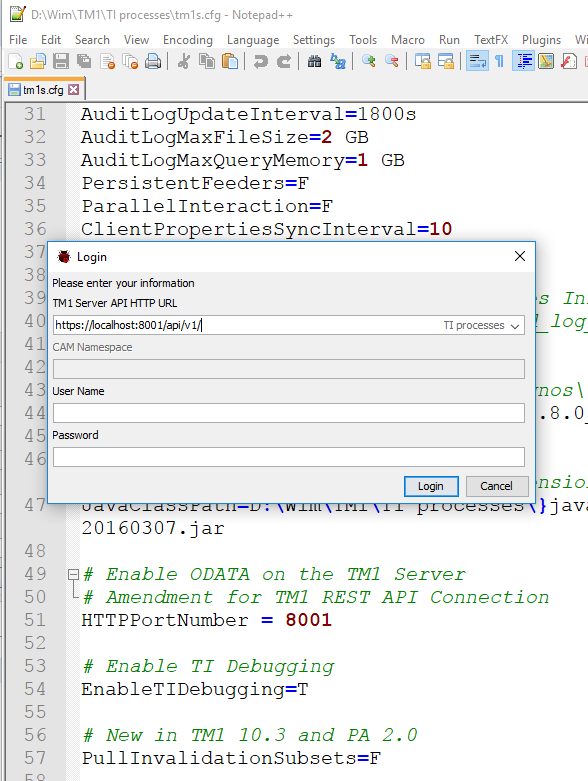
- 00.PNG (58.53 KiB) Viewed 4380 times
Re: Using IBM TM1 Turbo integrator Debugger
Posted: Sun Oct 08, 2017 4:51 am
by yyround
Thanks Wim,
You are right, the port number is 12354, I had it as 12345. Very silly mistake!
Thanks again.
YY
Re: Using IBM TM1 Turbo integrator Debugger
Posted: Sun May 09, 2021 2:18 pm
by John Hammond
Just recording some observations
0. The debugger icon looks like the coronavirus
1. Use TID with PAW Admin thread viewer to make sure you dont get multiple TI debugger sessions which is when it all fails to work. Only way to destroy a TI debug session is continue to the end AFAICS or kill in PAWATW.
2. Execute takes you to the first statement.
3. You will NOT be able to set breakpoints by clicking in the margin a la VBA. Instead highlight the line and right click an select add breakpoint.
4. Multiline statements can be given a breakpoint for each line. I believe you should set the breakpoint at the last line for it to be triggered.
5. Right clicking in the breakpoint area launches Breakpoint editor which allows you to bp other TIs than the main. This facility is crude in that you must know the line no in advance.
6. There are data change breakpoints and locks gained breakpoints too.
7. You will need to have tm1server.log open too as when an exception is thrown such as processquit or file not found it does not show in the debugger. it just goes back to being ready to execute.