Page 1 of 1
Perspectives button disabled TM1 10.2.2 & Excel 2016
Posted: Thu Aug 31, 2017 9:01 am
by kaazimraza
Hi all,
We are in the mid of upgrading from TM1 10.1.1 to TM1 10.2.2, with FP6. TM1 Perspectives work as expected, for almost all features, when we use Excel 2010. However; when accessing the same server from Excel 2016, even after logging on to the server, there's no change in Perspectives' buttons' state. All buttons are disabled, and the status of server circle does not change from red to green.
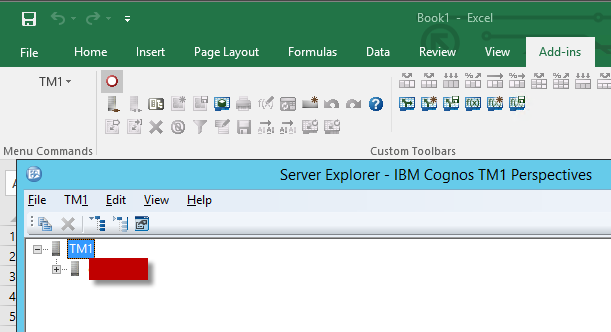
- TM 10.2.2 Perspectives Excel 2016.png (30.97 KiB) Viewed 4635 times
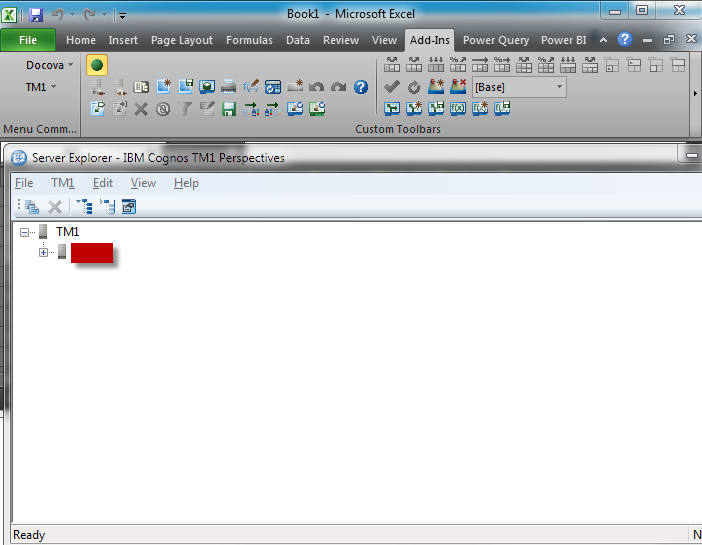
- tm1_10.2.2_perspectives_excel_2010.png (63.58 KiB) Viewed 4635 times
Any ideas what's going on and how to resolve this?
Thanks
Kaz
Re: Perspectives button disabled TM1 10.2.2 & Excel 2016
Posted: Thu Aug 31, 2017 11:32 am
by jim wood
What's the macro security level set to? I'm not certain it could have something to do with it but it's something worth looking at,
Jim.
Re: Perspectives button disabled TM1 10.2.2 & Excel 2016
Posted: Fri Sep 01, 2017 2:59 am
by kaazimraza
jim wood wrote: ↑Thu Aug 31, 2017 11:32 am
What's the macro security level set to? I'm not certain it could have something to do with it but it's something worth looking at,
Jim.
Hi Jim,
It is set to Enable all macros.
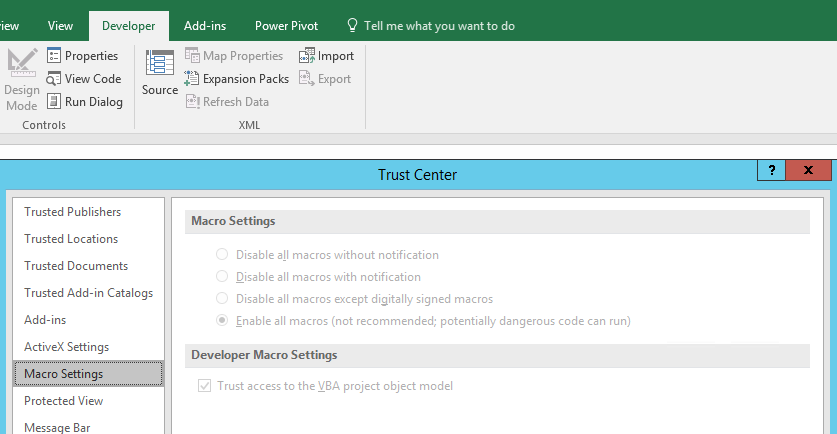
- Excel_2016_Macro_Security_Level.png (31.53 KiB) Viewed 4603 times
Thanks
Kaz
Re: Perspectives button disabled TM1 10.2.2 & Excel 2016
Posted: Fri Sep 01, 2017 12:18 pm
by jim wood
I actually did a full upgrade to 10.2.2 FP7 yesterday. I didn't see this at all. This was after a fresh install of Office 2016 as well. Are you sure you've installed the correct version? You haven't installed the 64 bit version of the client on a 32 bit version of excel?
Jim.
Re: Perspectives button disabled TM1 10.2.2 & Excel 2016
Posted: Tue Sep 05, 2017 3:31 pm
by kaazimraza
jim wood wrote: ↑Fri Sep 01, 2017 12:18 pm
I actually did a full upgrade to 10.2.2 FP7 yesterday. I didn't see this at all. This was after a fresh install of Office 2016 as well. Are you sure you've installed the correct version? You haven't installed the 64 bit version of the client on a 32 bit version of excel?
Jim.
Thanks for the reply Jim.
I have got multiple machines with Excel 2016 installed, both 64 bit & 32 bit and a blend of Windows flavors, Server 2012, Windows 10 Pro and Windows 7 Pro. All Windows 10 Pro machines are loaded with 32 bit installers, and IT doesn't even know that 64 bit version even exists. So chances are slim that there's a mismatch of architecture here but nevertheless, I am going to give it a check tomorrow.
I've been talking to IBM support and they think it's misbehaving because machines with TM1 Server & Excel 2010 have TM1 10.2.2 FP6 IF6 while the machine with Excel 2016 is on FP6 only, no IF6.
P.S: Excuse me for delayed reply, for some reason, Gmail decided to send notifications relating to your posts into Spam!
Thanks
Kaz
Re: Perspectives button disabled TM1 10.2.2 & Excel 2016
Posted: Tue Sep 05, 2017 7:46 pm
by jim wood
kaazimraza wrote: ↑Tue Sep 05, 2017 3:31 pm
Gmail decided to send notifications relating to your posts into Spam!
Always knew google had good taste
