Hi,
Just wondering if any of you have come across this particular issue we're currently facing with charts embedded in TM1 slices and active forms.
To explain in a few quick bullets:
- We created a very basic slice in Perspectives, on which we built (again a very basic) stacked chart:
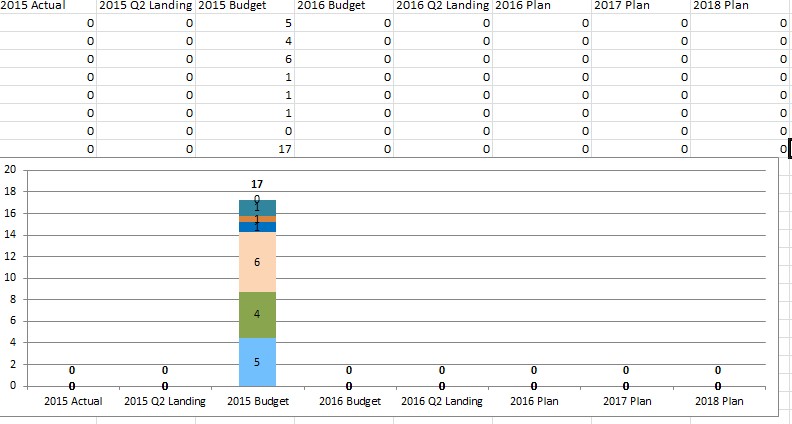
- Screenshot_01.jpg (68.03 KiB) Viewed 4421 times
- After this we format the table to add one decimal digit:
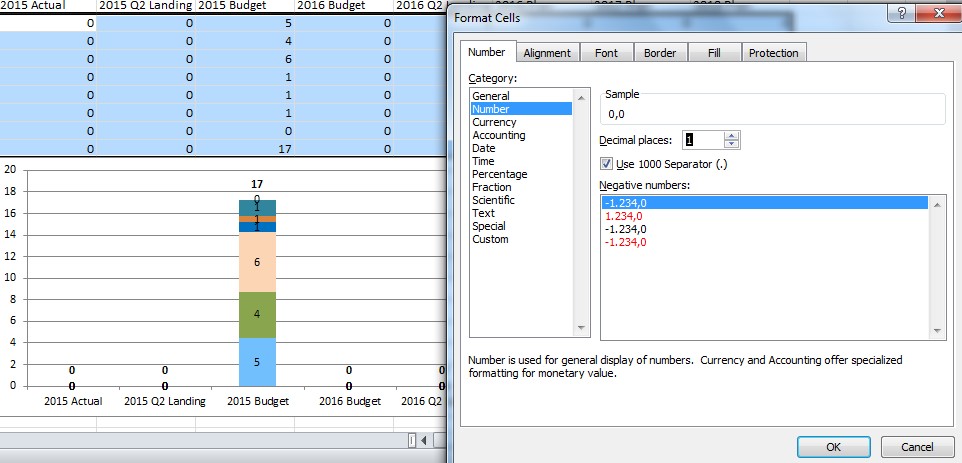
- Screenshot_02.jpg (91.42 KiB) Viewed 4421 times
- Next, as soon as we want to upload / update the template to / in the applicatons folder, the number formatting on the chart's data labels completely changes:
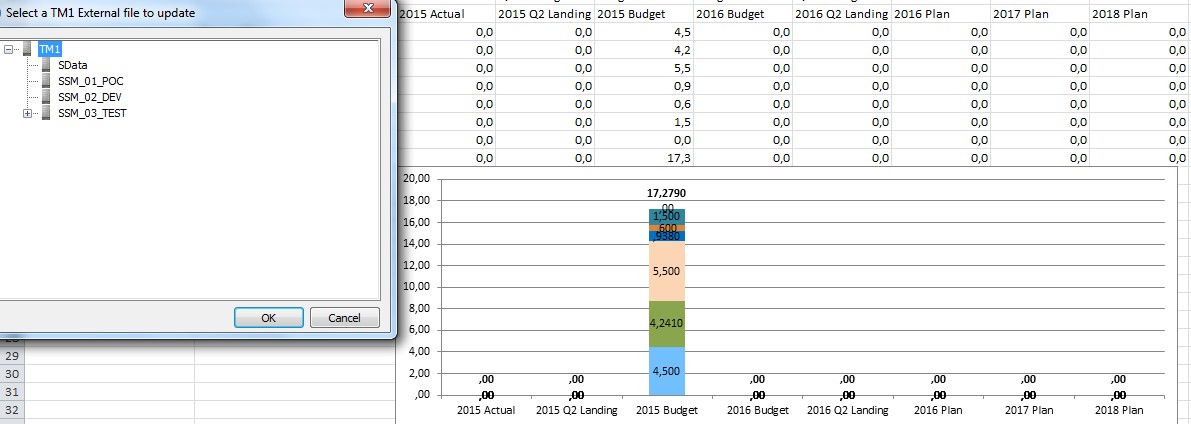
- Screenshot_04.jpg (102.26 KiB) Viewed 4421 times
After this, when you try to re-open the sheet from the applicatons folder, it shows the wrong number formatting
until you hit Excel's local save button, at which point the numbers are back to normal again. Very strange behavior if you ask me, maybe it has something to do with regional settings, but so far we haven't been able to solve it. Also can't seem to reproduce the issue on my local virtual machine...
Any thoughts?
Thanks,
Mathias
